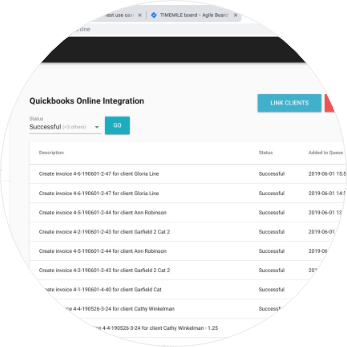QuickBooks Integration
Office staff can use quickbooks integration to automatically copy new clients, invoices and payments to your quickbooks online account. Office staff may manually pair existing clients in Sweep&Go and QuickBooks online. At the moment, client refunds in Sweep&Go will have to be recreated manually in QuickBooks.
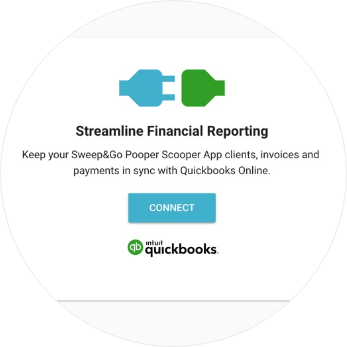
Connect to QuickBooks
- Automate financial reporting.
- Create new or connect to existing QuickBooks account.
- Copy new clients to QuickBooks.
- Copy new invoices to QuickBooks.
- Copy new payments to QuickBooks.
QuickBooks Sync Management
- Review financial data in QuickBooks Online.
- Manually pair Sweep&Go and QuickBooks clients.
- Review log of successful transactions.
- Review log of any failed transactions.
- Disconnect your QuickBooks sync at any time.