Overview
With Sweep&Go, you can manage additional services and products you offer to your clients, such as trash bags or trash can cleaning service.
Create Commercial Cross-Sells
To specify additional products and services you offer to businesses please go to Employee portal > Settings > Commercial Cross-Sells.
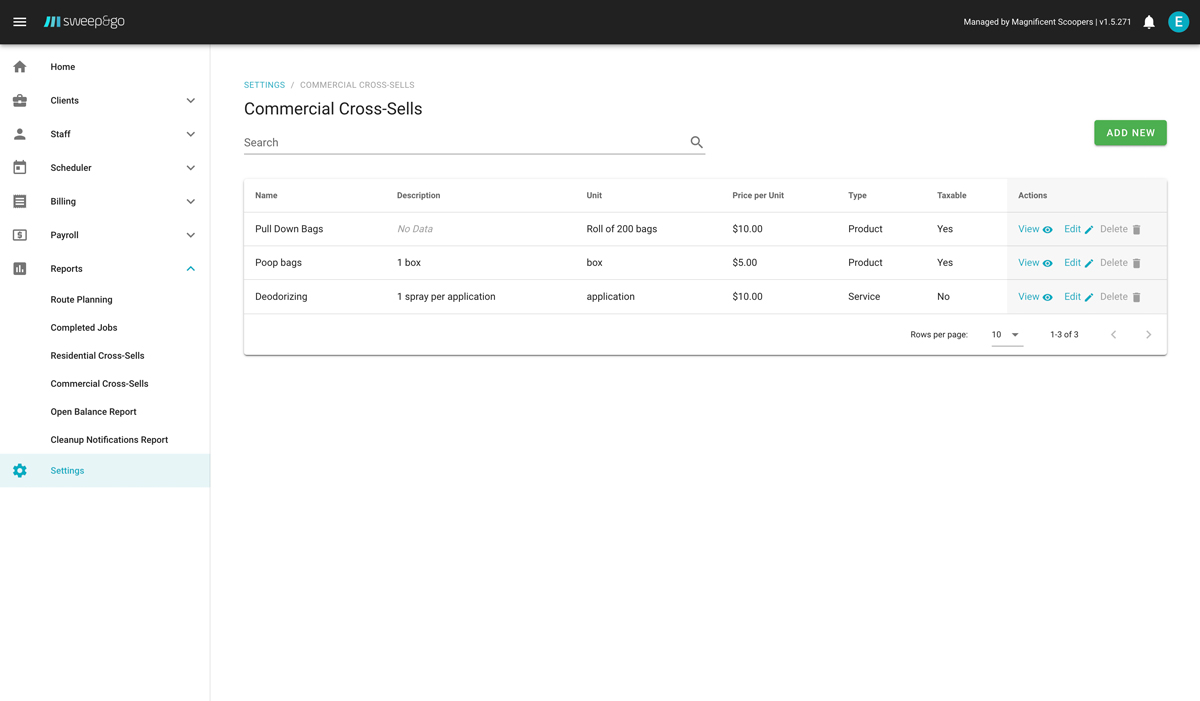
View commercial cross-sells
Under actions you may view, edit or delete a cross-sell. If you click on View action you will see a list of clients who use the cross-sell. You cannot delete it if there are clients who are currently using it.
To create a new cross-sell, click on Add New button.
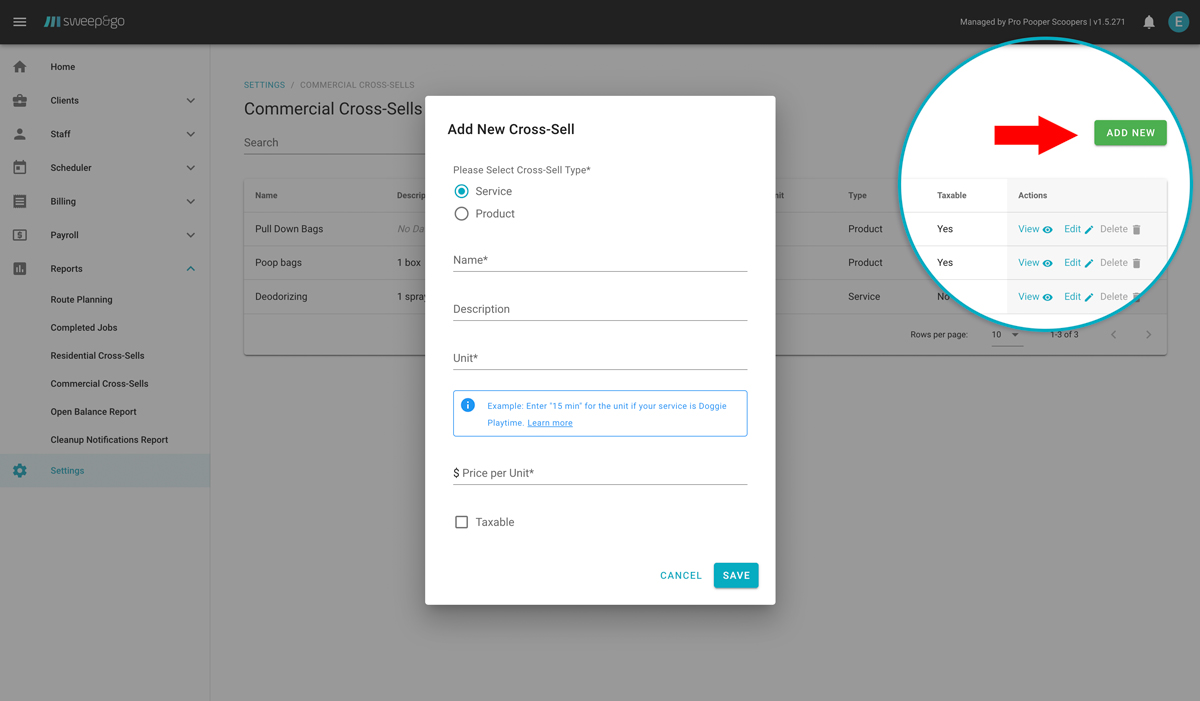
Add new cross-sell
When creating a new cross-sell you may select if it is a service or product. This is important because based on your selection it will depend if sales tax will be applied or not. In some states services are not taxable but products are, while in other states there is no sales tax or it is the same for both services and products.
You need to enter the cross-sell name, description, unit and price per unit. See examples of different cross-sells.
Add Cross-Sells to a Commercial Client
When assigning cross-sells to a client, you may choose to add a cross-sell as a part of the existing cleanup subscription or as a separate subscription.
Option A: Cross-sells as a part of the existing cleanup subscription
Adding cross-sell as a part of the existing cleanup subscription is recommended when cleanup frequency and additional service frequency are the same, on the same day. Example, you replace poop bags after each cleanup.
Adding cross-sell as a part of the existing cleanup subscription is recommended when
- you invoice cross-sells after they are fulfilled (Example: Postpaid per visit monthly) and
- cleanup frequency and additional service frequency are the same, on the same day. Example Record used bag boxes
To add a cross-sell to client subscription go to client location > scroll down to cross-sells section > Add New. You may select cross-sell from the drop down menu.
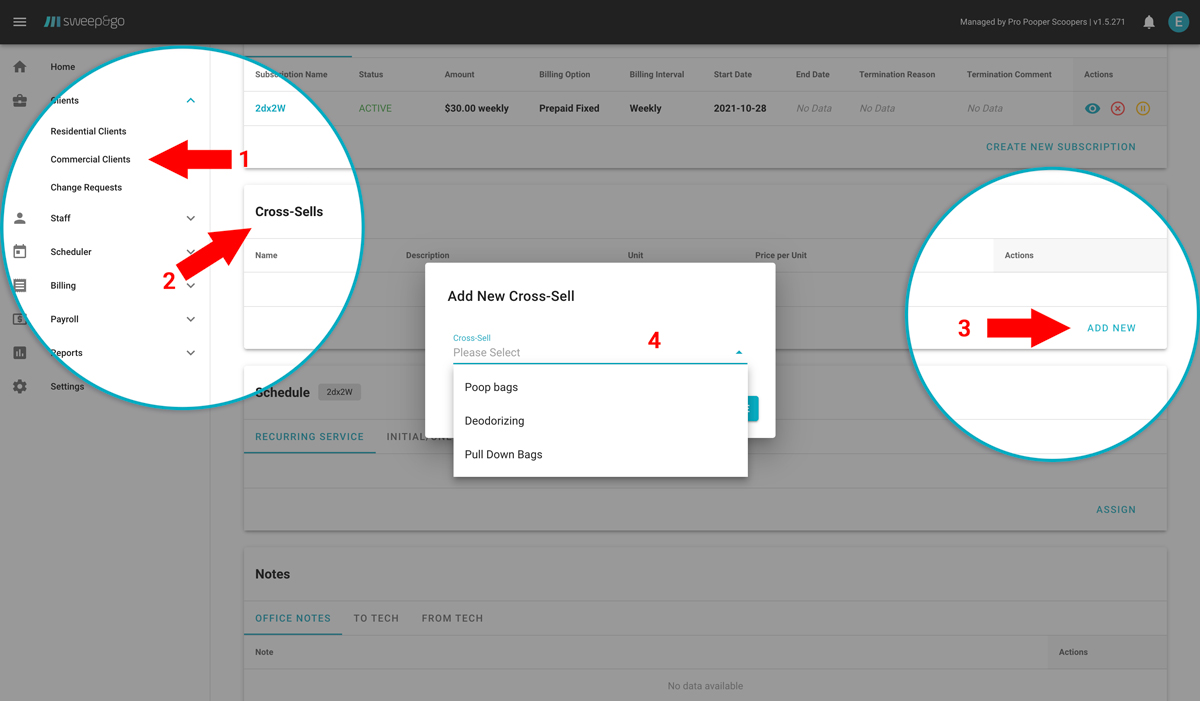
Add cross-sell to the existing cleanup subscription
After adding, cross-sell will be displayed in the field tech app on the complete job view for each cleanup.
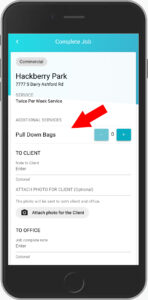
Record cross-sell usage through the field tech app
To add a cross-sell to the next invoice it is necessary to increase the counter by 1 or the number used units. Example, if the price for a poop bag roll is set per roll and you leave 3 rolls at the client location you would increase the counter by 3. Used cross-sells are charged postpaid at the end of billing interval.
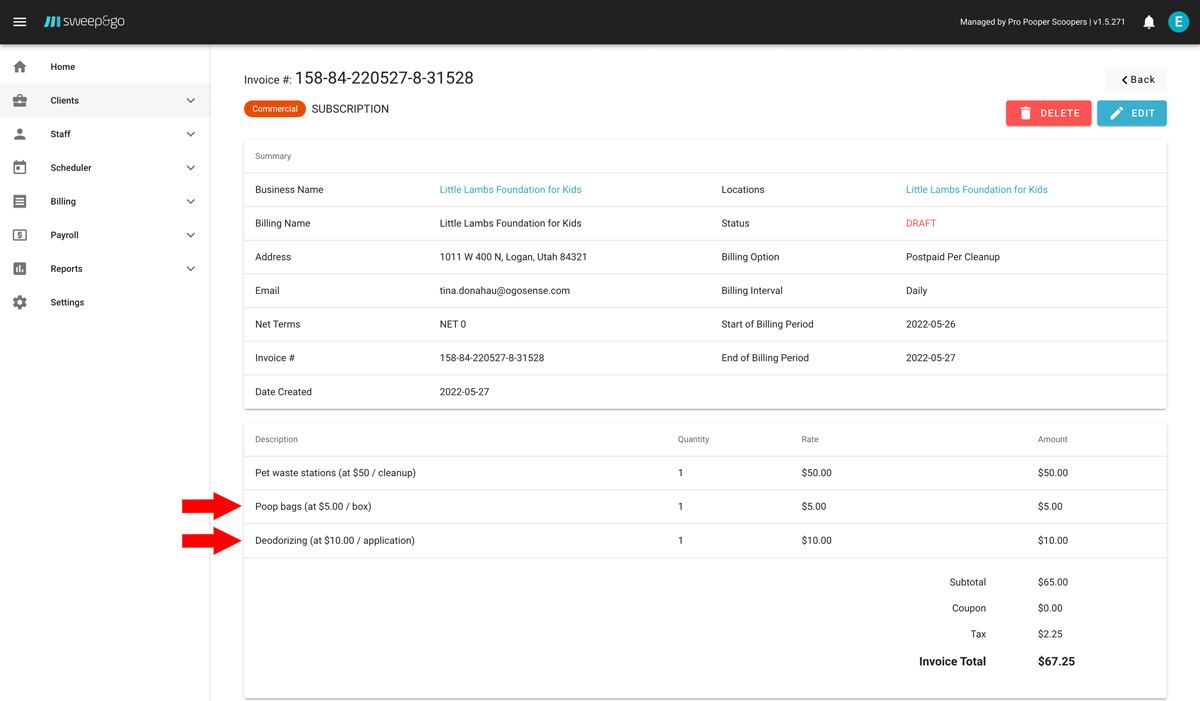
Cross-Sell will be displayed as a separate line within an invoice
If you need info about the number of completed cross-sells per tech or total quantity per cross-sell you may find that data under Reports > Commercial Cross-Sells. There you may filter cross-sells by date, tech, client or cross-sell name. If necessary, you may export the list as a csv file.
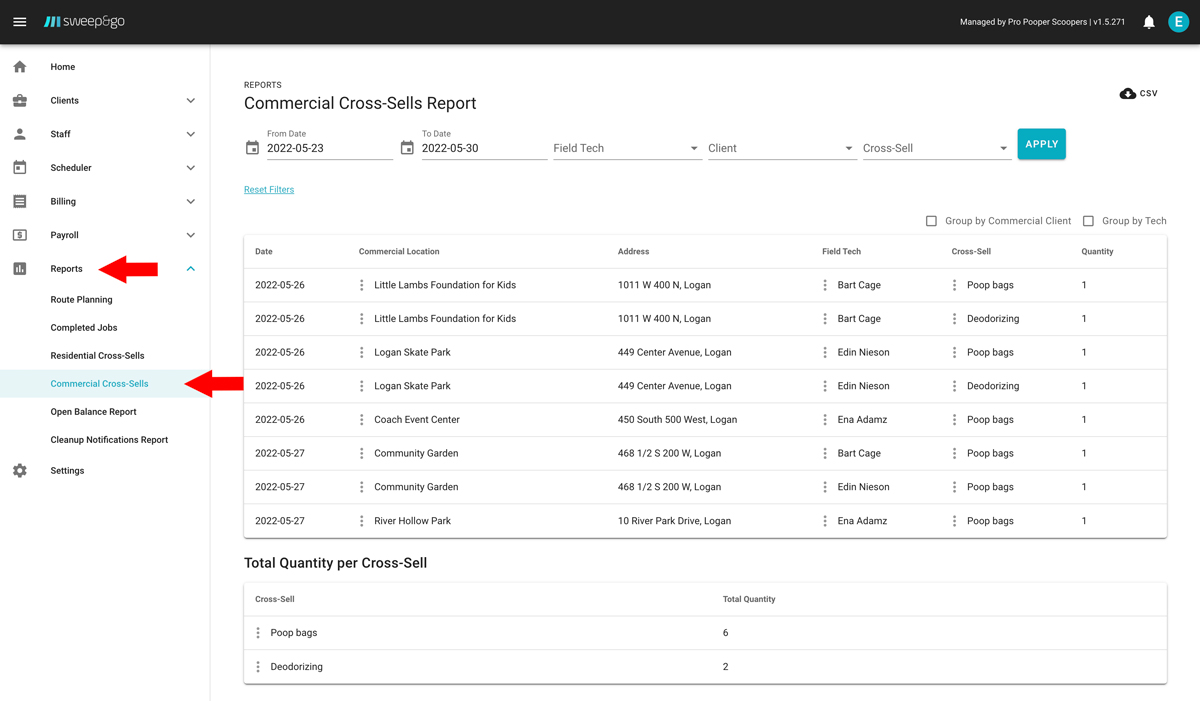
Make decisions based on info within Commercial Cross-Sells Report
Option B: Cross-sells as a separate subscription
Adding cross-sell as a separate subscription is recommended when
- you invoice cross-sells in advance and not per application. Example: $39.99/month
- cleanup and additional service are not performed on the same day. Example, you complete cleanups for a client weekly and apply spraying around common areas once a month.
To create a subscription go to client location > Billing section > Create New Subscription.
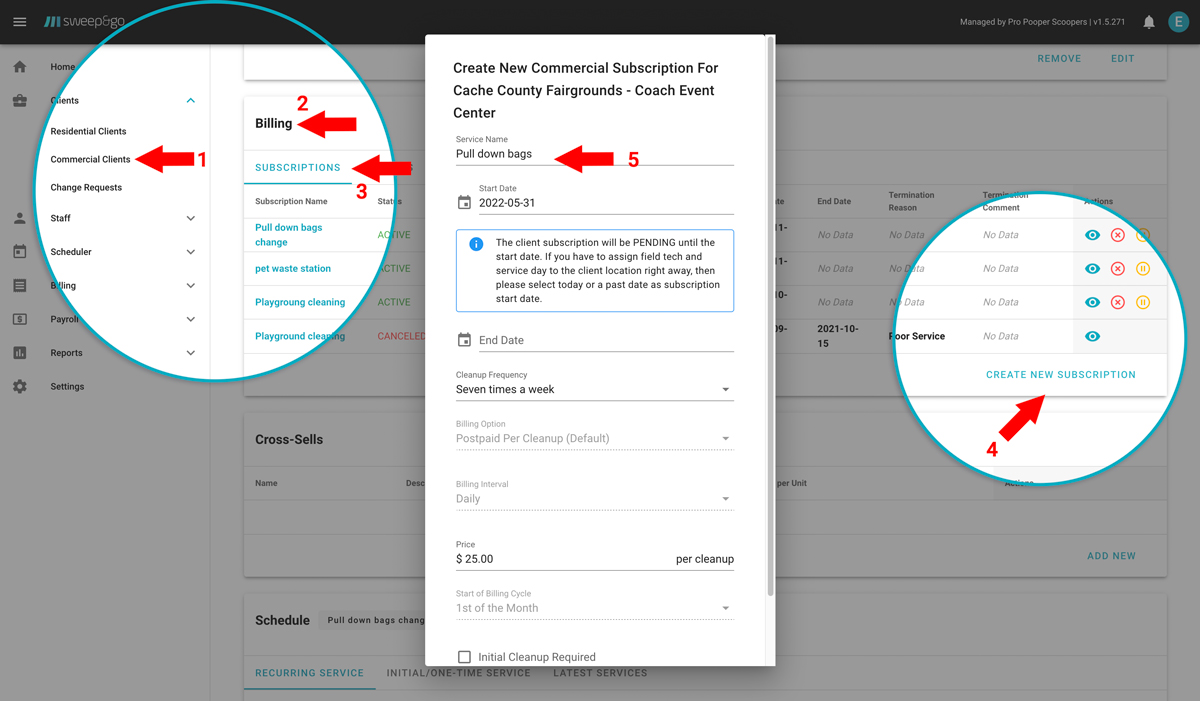
Create subscription for additional service
Enter additional service name, subscription start date, service frequency, price and billing option.
After creating a subscription, it will be necessary to assign tech/s, service days and additional service start date. A pending subscription cannot be assigned until it becomes active. You may assign a subscription under Scheduler > Unassigned Locations or within the schedule section in the client location details.
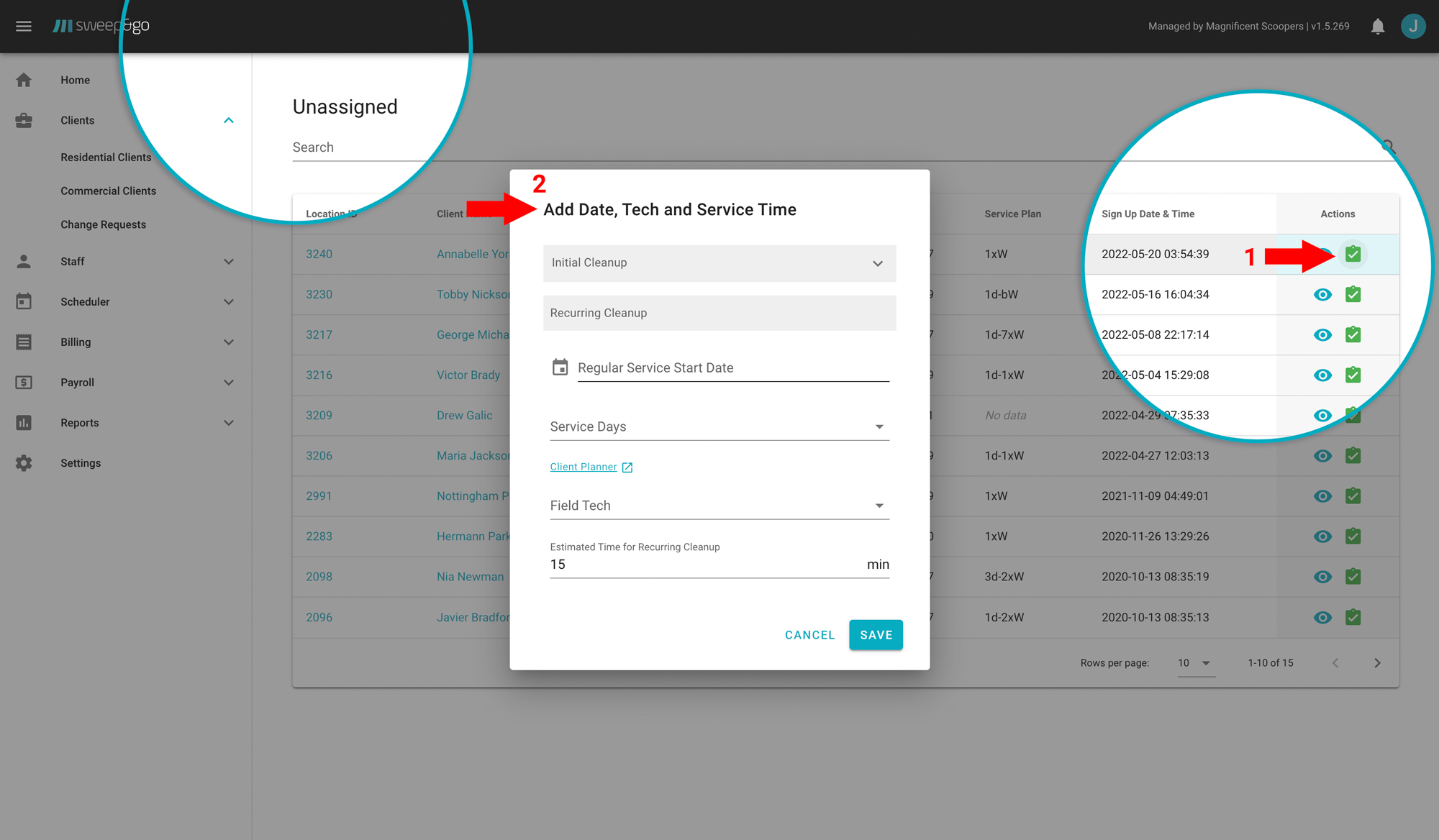
Assign additional service tech and service day under Unassigned Locations
On the dispatch board and within the field tech app, the additional service will be shown as a separate job.
Within the field tech app, all jobs at the same location would be listed as separate jobs.
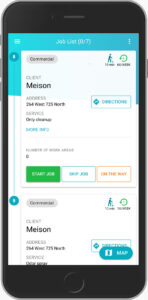
Field tech may see multiple jobs for the same location
To learn more about commercial clients, please see Commercial Clients tutorial.
NOTE: Cross-sells created as a separate subscriptions are not included in the commercial cross-sells report. Those jobs are shown in the Completed Jobs report together with the jobs for cleanups.