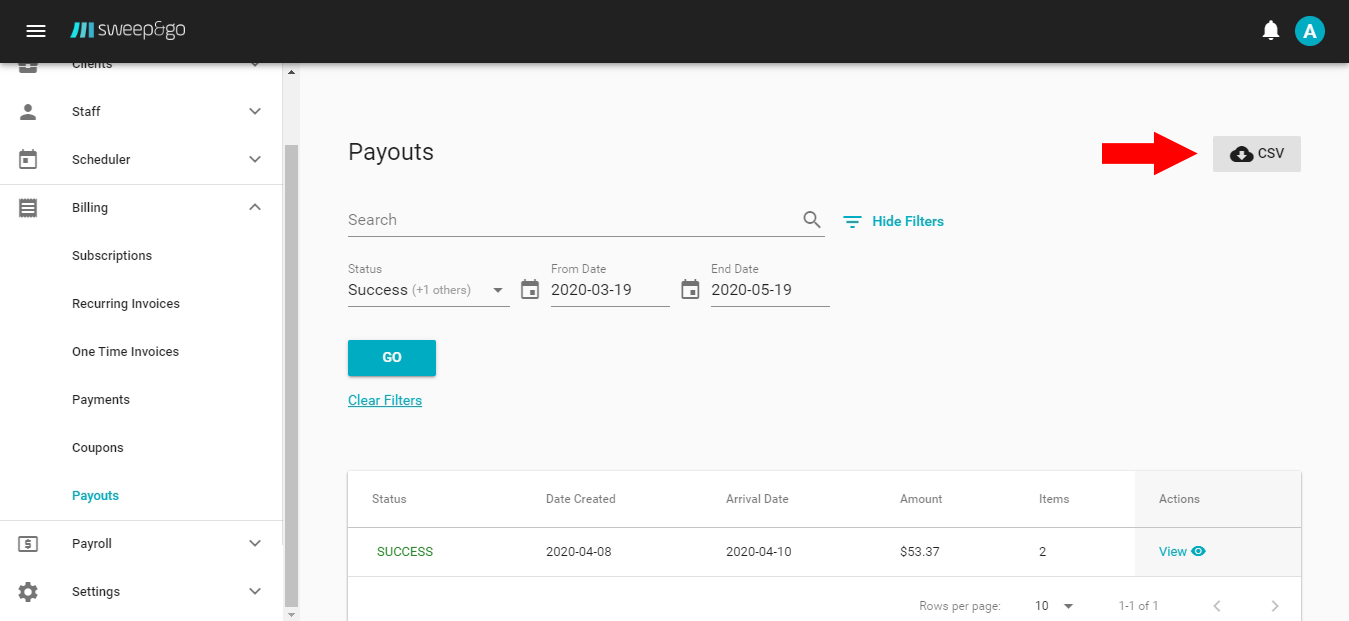Export single payout details
To export details of a single payout, please go to Employee Portal > Billing > Payouts > View a Particular Payout > Click CSV icon.
Export multiple payout details
To export details of multiple payouts, please go to Employee Portal > Billing > Payouts > Show Filters and Choose a Date Range, then select “Go” > Click CSV icon.