Accept Credit Card Payment for an Open Invoice
The application will automatically accept a credit card payment for an open invoice using a credit card on file according to the NET terms.
If a client adds a credit card on file after the invoice is finalized, the business needs to charge the invoice manually.
If you wish to manually charge a credit card on file, you may click “Charge Client” within the invoice view.
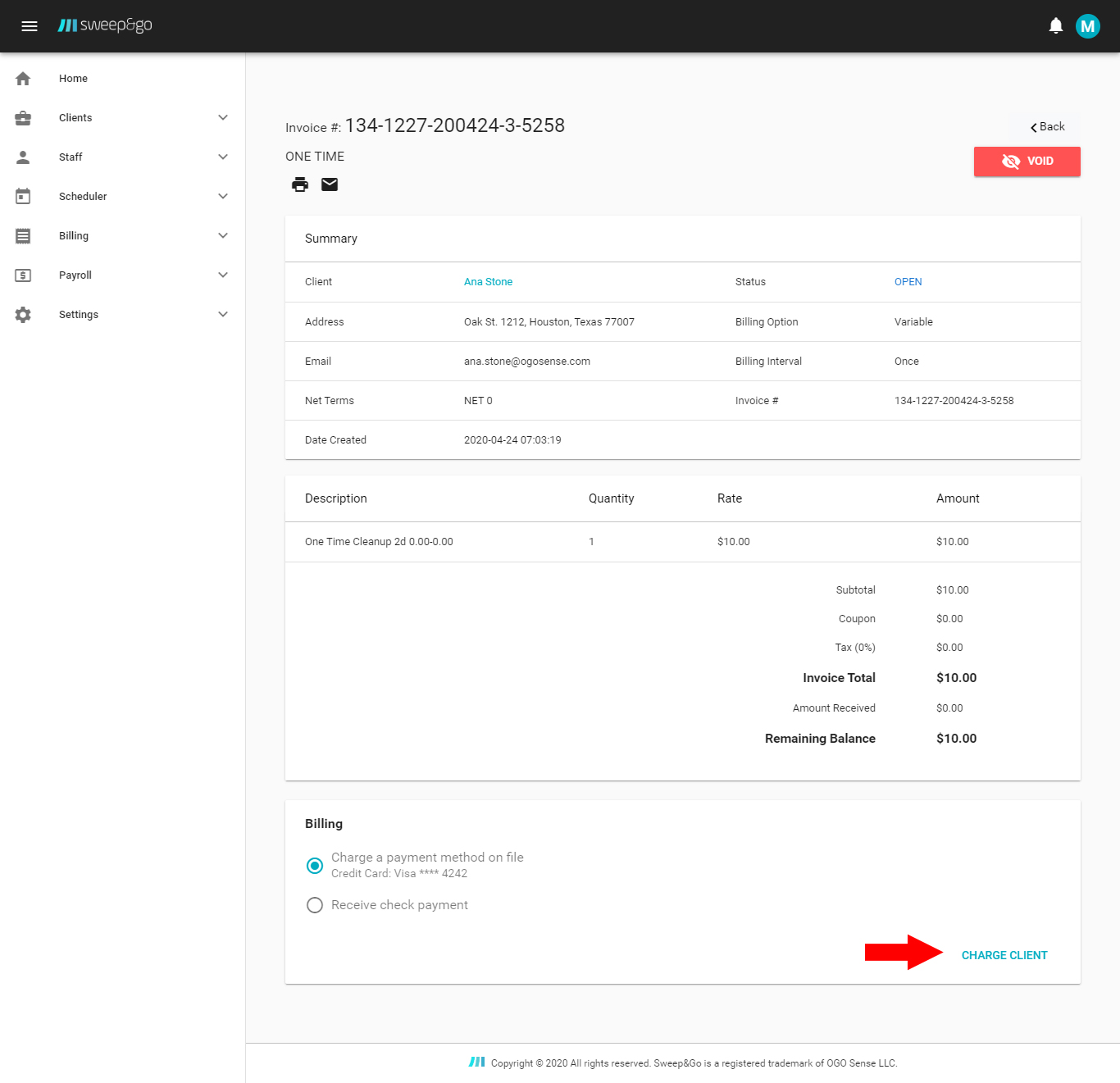
Accept Check Payment for an Open Invoice
To accept a check payment for an open invoice, please go to Employee Portal > Billing > Recurring or One Time Invoices > Open Specific Invoice > Select Receive Check Payment > Enter Check Details and Click “Receive Check Payment”
Accept Check Payment for Multiple Invoices
To accept a check payment for multiple invoices, please go to Employee Portal > Payments > Receive Check Payment > Enter Check Details and Click “Receive Check Payment”
Please make sure to select which invoices you wish to apply your payment to.