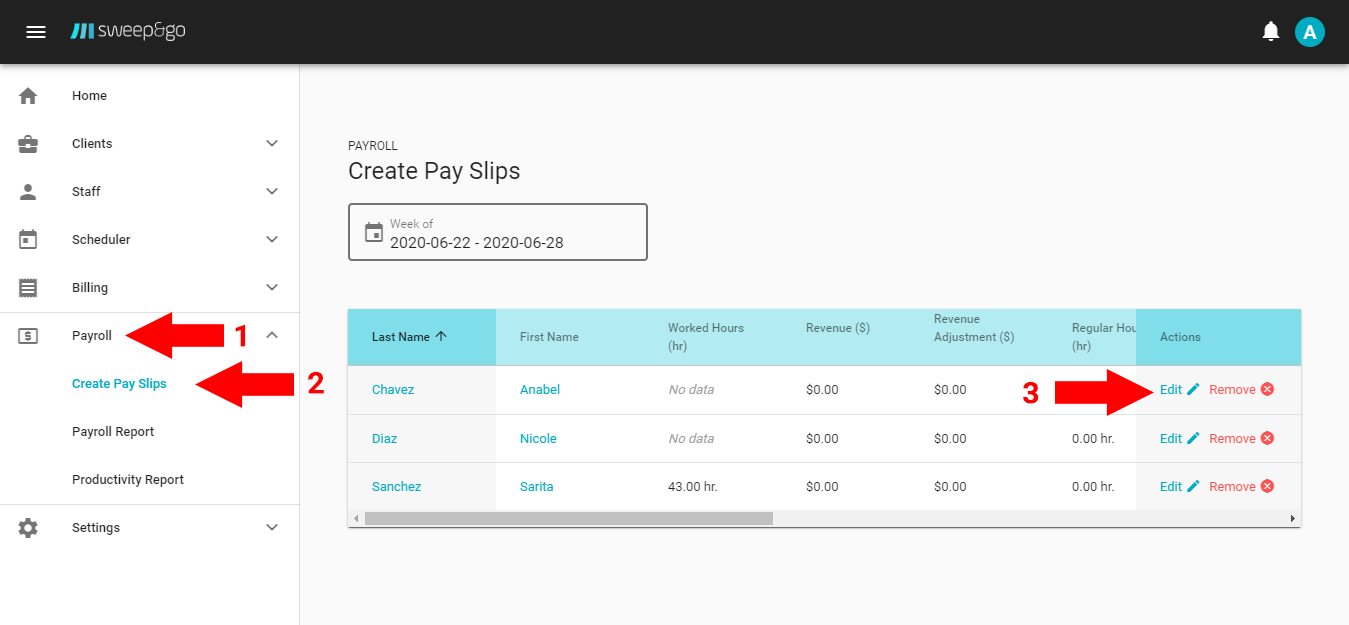Overview
Every pay period you have to create payslips. For example, on Monday, you could create payslips for the previous week (Mon-Sun) so you could send info and funds to your payroll processor on Wed and then payroll processor could pay your staff on Friday.
On the top of the entry screen you may view Worked Hours and Number of Jobs.
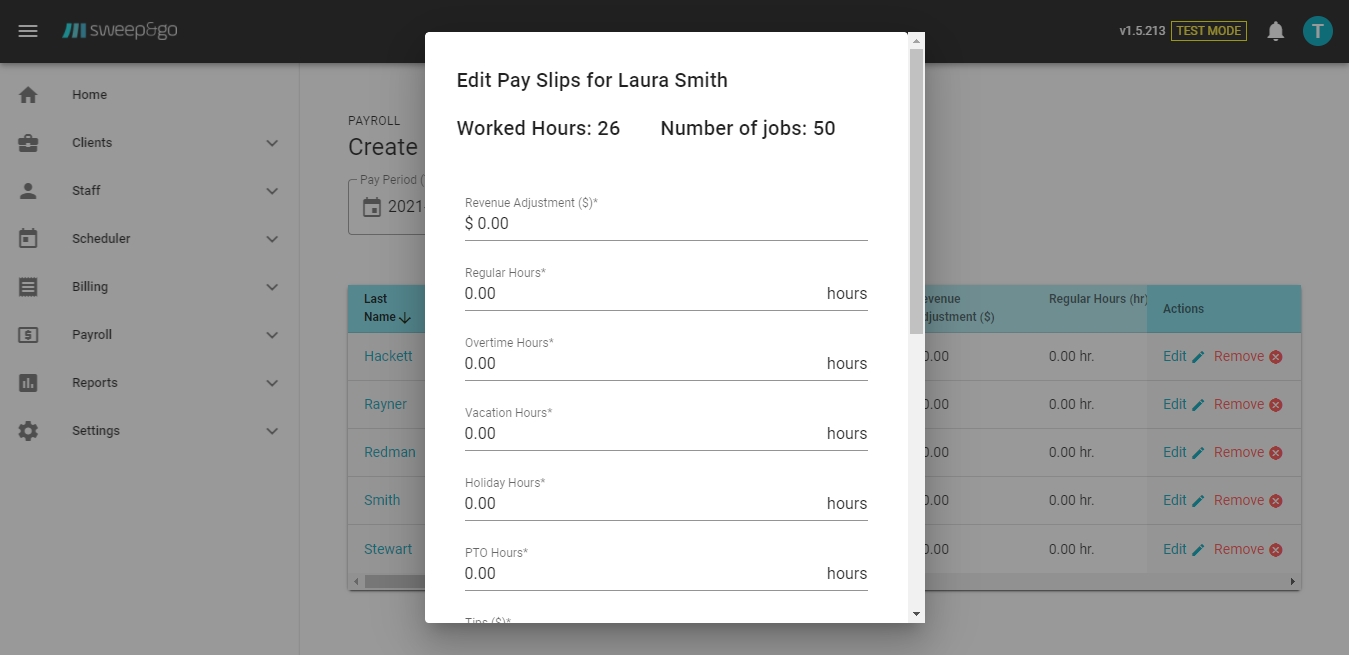
Entry Screen for Creating Payslips
Worked Hours
Worked hours is the total number of hours for the previous pay period reported via the mobile app or added via the employee portal. Worked hours does not include any breaks.
Number of Jobs
Number of jobs is the total number of jobs completed during the previous pay period.
Reclean jobs are not included within the number of jobs. This is important to note if you send crew leads.
Revenue Adjustment
Revenue adjustment field is beneficial if you calculate staff commission or performance bonus and you need to adjust positively or negatively revenue that a staff member generated for the business.
Regular Hours
If paying staff hourly, then enter the number of regular hours your staff member worked the previous pay period.
Overtime Hours
If paying staff hourly, then enter the number of overtime hours your staff member worked the previous pay period.
Vacation Hours
If you offer holiday pay, then you may enter holiday hours when appropriate.
Holiday Hours
If you offer holiday pay, then you may enter holiday hours when appropriate.
PTO Hours
If you offer PTO (Paid time off or personal time off) then you may enter PTO hours when appropriate.
Tips
You may enter tips your staff received during the previous pay period.
Additional Bonuses
If you offer additional bonuses, you may enter the amount.
Reimbursements
If you need to reimburse staff for some business expenses, you may use this field.
Deductions
If you need to deduct a certain amount from your staff pay, you may use deductions. For example, if you issued staff a short term loan during the previous pay period and now you’re compensating the business.
Number of Complaints
If you track % complaints for staff within the productivity report, then enter the number of staff complaints during the previous pay period.
Note
If you wish to increase transparency or create a reminder, you may add a note for each staff member.